

About online applicationAdmission Guide
Internet entry/application
DAICHO adopts environment-friendly entry/application via the Internet.
What is Internet Entry/Application?
124 hours a day
Applications can be submitted from all over Japan24 hours, anytime, anywhere
Application is now possible. Also for web interviews
It is compatible and it is safe for people who live far away.2Until entry/receipt of application
possible on the internetIt is OK to attach photos and data!
You don't have to go to the photo shoot!*Some documents such as surveys must be sent by mail.
3Screening fee is also available online
Easy paymentCredit cards, convenience stores nationwide,
Payment can be made at bank ATMs 24 hours a day.
Internet entry/application
Possible entrance exam
Internet Entry/Application Flow
1Advance preparation
■ Checking the Internet environment
Please prepare a computer, smartphone, or tablet that is connected to the Internet.
■ Prepare photo data
Please prepare a photograph (upper body, front view, no hat) taken within the last 3 months. (Shooting data with a smartphone is also possible)
■ Preparation of required documents
It may take some time to issue the required documents, so please prepare as much as possible before applying.
* Required documents differ depending on the type of entrance examination.For more information, please refer to "How to apply" or the text of the email you receive after submitting your application.
2Access to internet entry/application page(Please create an account at the school of your choice)
3Create my page(For both entry and application, it is necessary to create a My Page first.)
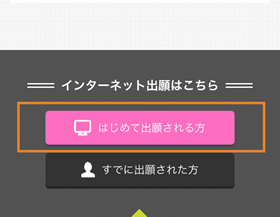
Please proceed from the button of "Applicants for the first time".

Go to the online application account creation page, enter your email address, and tap "Send".
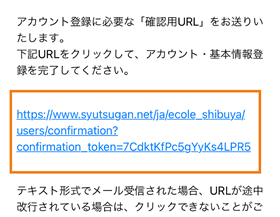
Please complete the registration of personal information and photo data by tapping the confirmation URL in the "Online application account registration confirmation" email that will be sent to the email address you entered.
4internet entry

After logging in, select "AO Entry" at the top of My Page
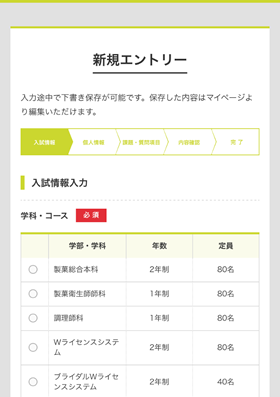
Select the department you wish to enter, the type of entrance examination, etc., and click Next.

Enter your guarantor information, etc., and click Next.
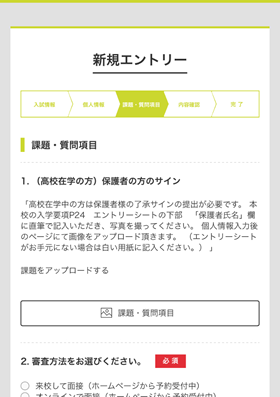
Attach a parental signature and enter the screening method.Those who wish to write can enter.
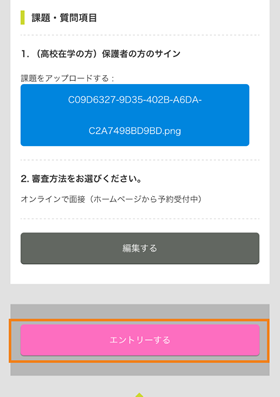
Confirm the input information and select "Enter"
5be examined
We will conduct the examination by the examination method of your choice. (In the case of an online interview, we will contact you separately.)
6Internet application

After logging in, tap the "New Application" button on the page.

●Department selection
Please select the department to which you wish to apply (in the case of AO entrance examinations, the department for which you have received an AO entrance examination application permit).
● Select type of entrance examination
Please select the type of entrance examination to be used, such as AO entrance examination or general entrance examination.
●Payment method selection
Please choose from credit card, convenience store, financial institution ATM (Page).
● Enter personal information details
Please enter the necessary information such as guardian information.
7pay the screening fee
Select the relevant test from the list of registered test dates on the top page, tap the "Payment Procedure" button, check the details, and complete the payment within one week after submitting your application. (Payment possible from credit card, convenience store, financial institution ATM)
8Mailing of required documents
Please check the application registration completion screen or the application completion email, put it in the envelope, and send it to the school by simple registered mail or express mail from the post office window within the application period. (Must arrive within the application period)
Osaka Cooking and Confectionery College ecole UMEDA Entrance Application Receptionist
After completing the registration, pay the examination fee and mail the required documents to complete the application.
Online applications are available 24 hours a day.However, payment of the examination fee and mailing of the required documents must be completed within one week of application (by the application deadline if the application date is within one week of the application deadline).Please apply as early as possible.

